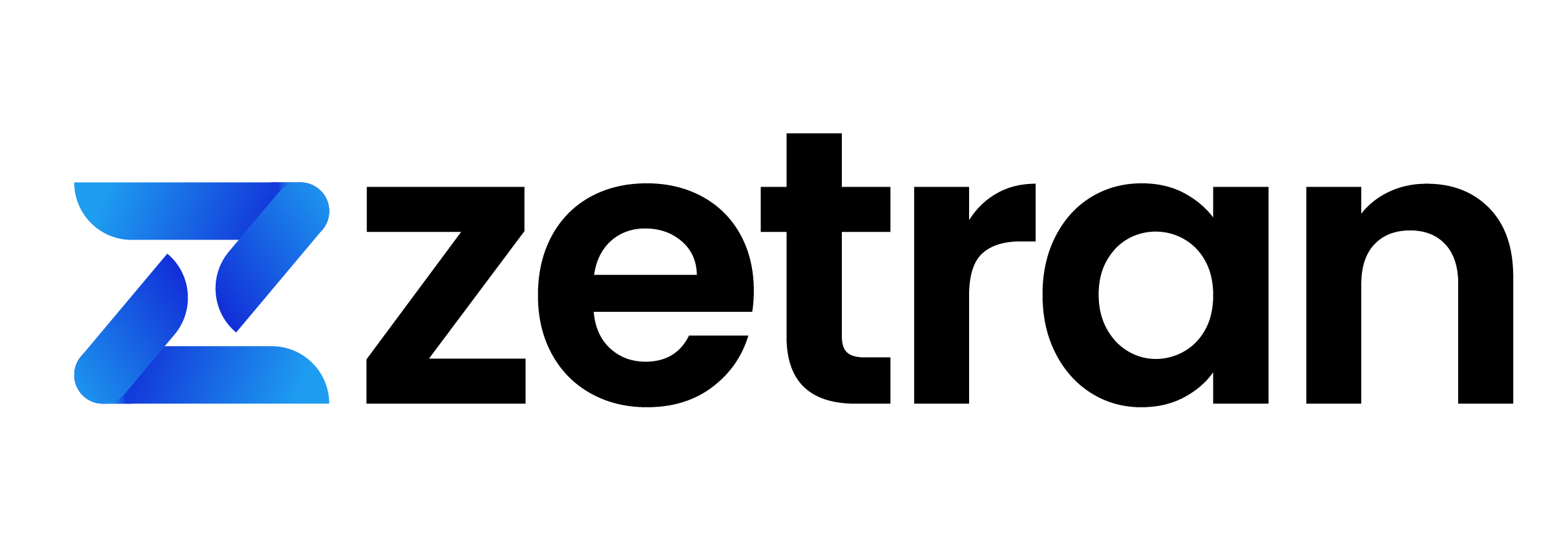If you are a business owner feeling hard to track your small business expense, then you are in need of the right expense management tool. With the right expense management tool, a business can move their business with less headache, as it helps to track your daily business expense in an easy and effective way. With these data, you can keep a close eye on your business expense, which helps to improve your small business expenses. When you tend to manage your business expense in the right way, you are on the way to achieving profitability.
Once you track your business expense, you simplify the tax filing time, since most of the business expenses can be claimed as write off’s. When you try to track all your business expenses on the regular basis, then you will not miss any of your potential business deductions. So you save your tax time and this will increase your business productivity.
With the assistance of the right business expense management app, you stay on top of your business’s daily expense management. Thus it is vital to track your expenses because your money will explore much day-to-day cash flow you own, as well as how much space your business has to succeed.
As a small business owner, you cannot deny the headaches accounting causes you. It won’t ever cross your mind how difficult, confusing and time-consuming accounting can be when you are pumped up with adrenaline at the start of the business. In the end, it is that part of your day that your fear, yet you can’t avoid it. Accounting for small business even get scarier if you are not skilled or trained to carry out such a task.
Steps to track your small business expense
Here is the step-by-step process to track your small business expense effectively
Step 1: Open a separate business bank account
It is commonly known that most companies with good financial health are the one, that creates the budget and holds the business bank account separately for the payroll process. If a small business owner holds a separate bank account to handle all their business financial expenses, it is easier for businesses to track those expenses and later assist them in tax deductions.
Every small business owner must open a savings account, checking account, merchant service account, and credit card account. So that, each business owner can track their business transactions with their expenditure and revenue.
For entrepreneurs, it is recommended to avoid using cash, whenever possible. Because the cash is too easy to spend and difficult to track without the receipts. But with digital receipts, you can easily track all your business expenses.
Step 2: Store all Receipts Properly
When it comes to expense management, two cases tend to occur with the receipts – one of the paper receipts and the other digital receipts.
#1 Paper receipts
In this section, we have shared some of the tips and strategies to store your business receipts in an organized way.
-
Hold a separate envelope
Hold a separate envelope in your bag or purse for your business-based paper receipts. It is better to track and document the business receipts on the daily basis. If you feel hard in documenting and organizing the paper receipts on daily basis, make sure to track them on weekly basis to put those business receipts out. Have a recurring task every week, which remains you organize the expenses.
-
Utilize file folders
It is better to have a separate file of receipts for each month. This help to keep your business receipt in organized way. You can use either the respective folder or filing cabinet to store your business receipts to track the business expenses. Once you have the dedicated file or folder for each of the categories (business, personal & so on) and month, you are staying an organized way to track your business expenditure.
-
Use binders
This is a simple and better option for small businessers. Purchase plastic sleeves, bind and label them based on category and month. If you have more receipts organized by category can construct something easier when it comes to tax time.
Make sure, you write about the purchase purpose in each of your receipts. For example, $25 for a sandwich cannot be found after 6 months, unless you write it down on the receipt that you bought as lunch for your clients.
It is a sounder idea, to hold the precise business calendar as a backup, either on paper or outlook or google. With this type of assistance, you can check what is the cause and reason behind that $25 before 6 months.
Also, remember that IRS recommends keeping the business receipts for a minimum of 3 years as documentation.
#2 Digital receipts
There are lots of business expense apps that help businesses to track their transactions and store their business receipts digitally. As per entrepreneurs, if you scan your receipts, then you don’t need any paper backups.
The mybooks app is a free expense management app to track your transactions and keep your books in an organized way. Expenses tracking has never been made such easy. Try mybooks and make your business effective and effortless.
mybooks is not only a free expense management app, it is the simple accounting and bookkeeping software to track and analyze your business performance.
Step 3: Construct a Spreadsheet
If you are a startup small business owner or if you have a business with a low-tech approach to tracking all your business expenses, then go for the spreadsheet. Though you adopt this method, when your business grows, when your expense grows, it is hard to track your expenses on the spreadsheet. Go for the cloud-based accounting software, which is discussed in our next section.
When you create your expense spreadsheet manually, you need to start to form the scratch, and sometimes it is complicated to manage.
If you are planning to manage expenses on a spreadsheet, create your own category and arrange them into specific columns. Here we have shared some of the mandatory columns for most businesses.
- Date
- Category
- Seller
- Expense
- Objective
For Example
Date Category Seller Expense Purpose
Jan 1 Cell Phone Telecom Inc. $100 January cell phone bill
Some of the other categories you need to add to track your business expenses,
- Marketing
- Customer Food
- Home office or office rent/mortgage and utilities
- Travel costs
- Office Supplies
Step 4: Use Cloud Accounting Software
In the current scenario, most small businessers started using cloud accounting software. One of the major reasons behind using cloud-based accounting software is – business owners can manage and access all their accounting information from their cell phones themselves.
Utilizing the accounting or bookkeeping software on the go is an alluring pull for most entrepreneurs and business owners who may not be capable to create it in the office regularly. With the right mobile expense tracking application, you can access a network of data with a few touches of your finger.
Further, the online accounting software allows small business owners to add their business expenses in a single go, whether they might be in a meeting or travel.
Cloud accounting software will also connect both your bank account and credit card. So your expense updation is made simple and automatic. When you use cash on hand instead of cards, it is difficult for you to track.
When you use the spreadsheet, your system or data may crash, and may loss your business data. Your paper receipts may be lost at any cause. But with the cloud accounting software, you are preventing these kinds of activities.
Ways to Stay on Top of Expenses as A Small Business
There’s always light at the end of the tunnel for you as small business owners with cloud accounting software or what others might call small business accounting software. This online accounting software is your lifesaver when you are in a dilemma with your finances. With this cloud accounting software, you are able to do the following in a stress-free way;
-
Educate Yourself On Your Finances
Not every small business owner has the skill to understand a financial statement. This is where small business accounting software comes in as it makes every appear simple rather than the complex figures on the financial statement. On every financial statement, there are four areas that are essential; cash flow, balance sheet, income flow, and lastly, the shareholder’s equity. Know these areas and you are good with your finances.
-
Never Mix Personal and Business Finances
With cloud computing software, you will be able to avoid the mistakes of combining your personal finance with business finance. Don’t record that new school boots for your teenage daughter as business finance, it’s personal and should remain so. It’s better to keep a separate bank and credit card account for either personal or business purposes. If you do, things will get complicated fast and you will have yourself to blame. The functionality of a small business accounting software is to put you on top of your business finance and not personal expenses.
-
Invest in a Small Business Accounting Software
With cloud accounting software like MyBooks, you can keep abreast of your finances wherever and whenever. You have real-time insights to pull up your business financial data from the home, office, or even your leisure time. Imagine being on a basketball court with a potential investor, your online accounting software can help you pitch your business potential easily to a prospective investor or client. No need for pulling up paper from anywhere, just access the cloud and you have it right in your hands. You will be sure of having no errors which are not avoidable by humans, and it’s hassle-free.
-
Be Frugal and Always Look for Means to Cut Cost
It’s still a business that is yet to break even still trying to make enough profit to stay in business. At this point, you should be more interested in means through which you can cut costs. For instance, rather than keeping accountants on your payroll, you can settle for accounting for business software. This helps to lower recurrent costs while you are trying to up your profit margin.