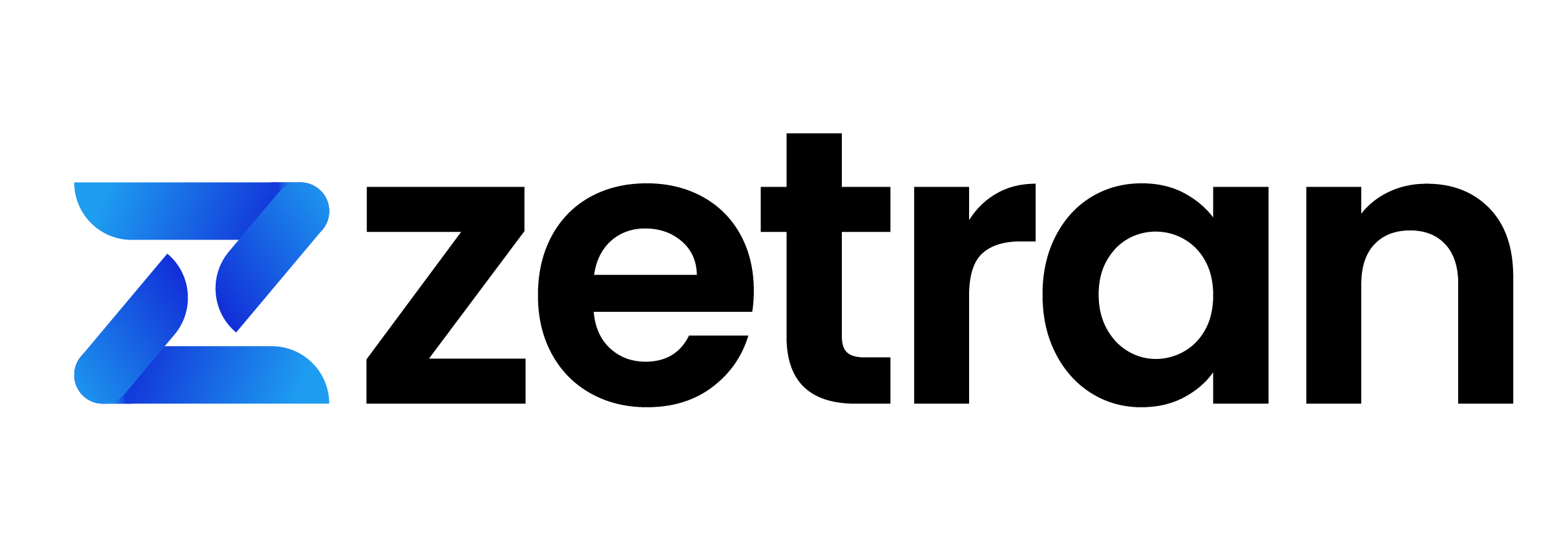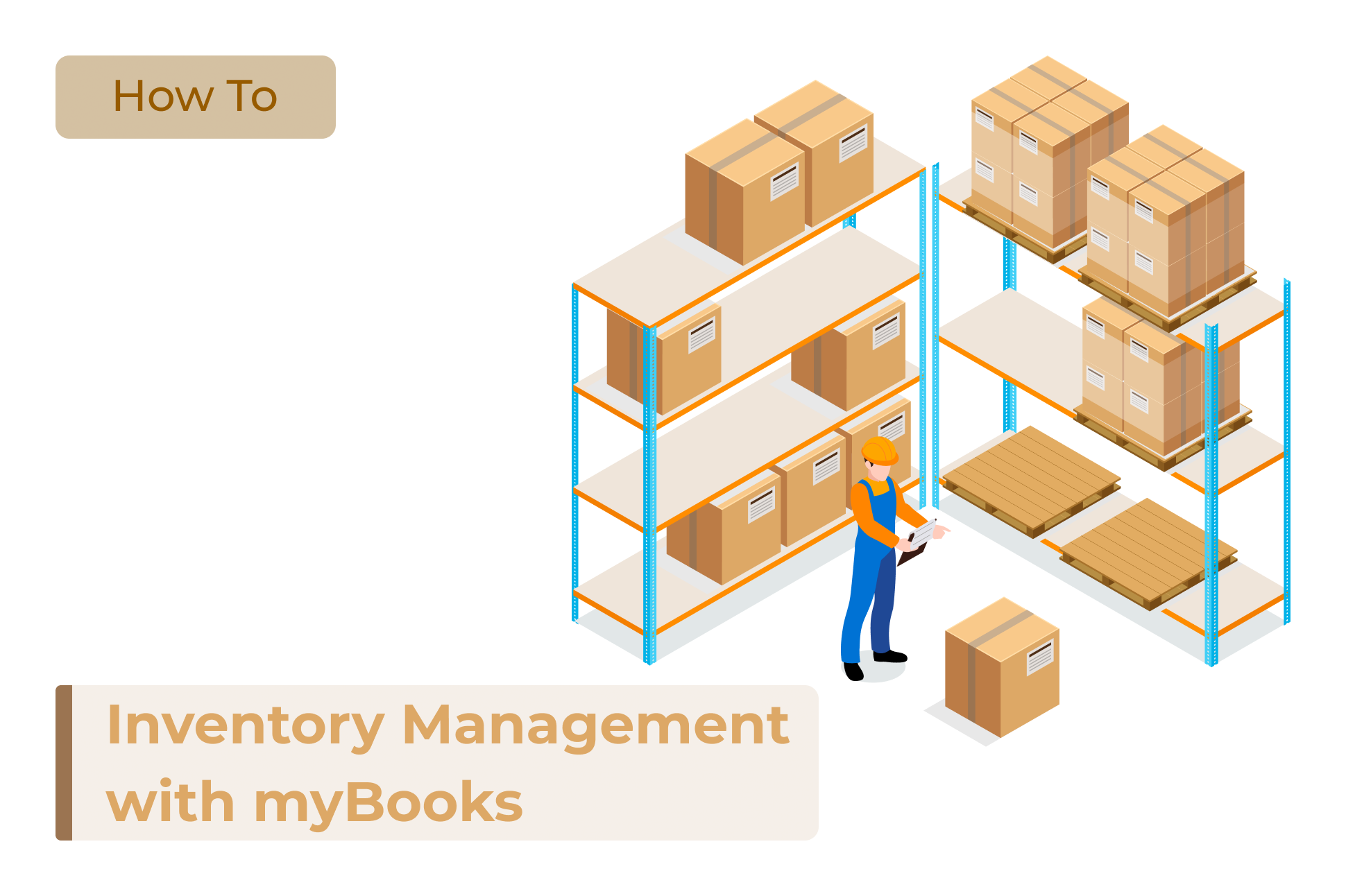Learn more about the inventory management capabilities of myBooks
myBooks has fully functional inventory management built right inside accounting software, you will not need a separate app or software to manage your inventories. Stock movement will be captured seamlessly inside myBooks. Additionally, it has FIFO(First-in First-out) costing method for inventory stock automatically. You will get accurate costing details for stock movements. Read further to understand the complete functionality of myBooks inventory management.
Setting up Inventory
Setting up Inventory is very easy inside myBooks. While creating your products or items inside myBooks, You can set a flag to automatically track inventory. Additionally, you can also set opening balance stock quantity
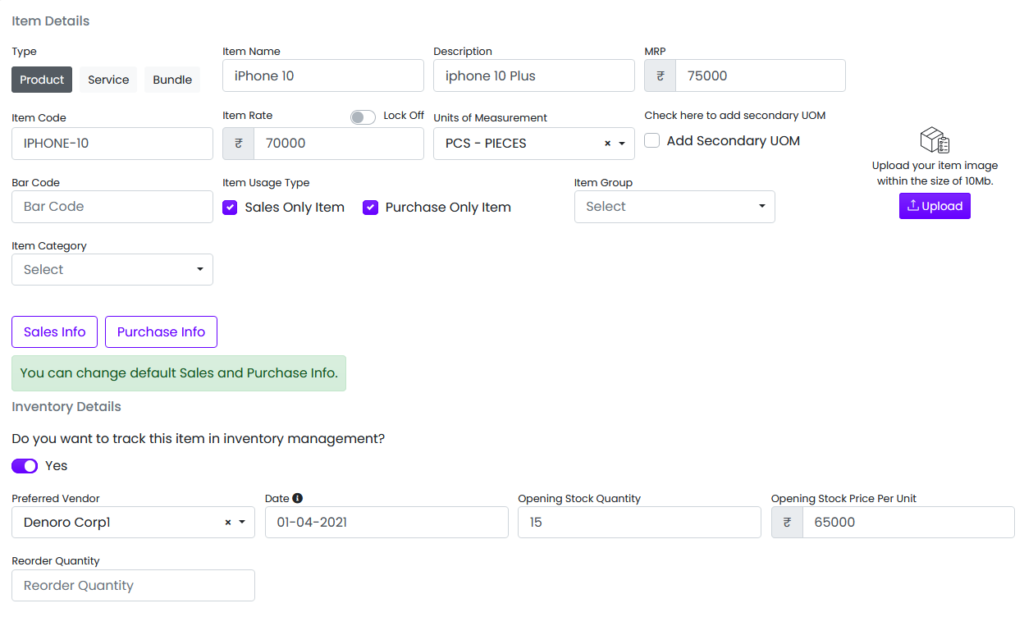
Also if you have a lot of opening stock, you can easily upload them through a file upload.
Goods Receipt
Managing inbound inventory is seamless with myBooks. Whether you procure or produce your inventory, tracking your inbound stock is very easy. For eg, if you are procuring stock from an outside vendor, you can easily create a purchase bill, with the inventory stock and price you are purchasing it for. myBooks will automatically increase the quantity in hand in addition to that. It will also track the purchase price of that stock with accurate FIFO costing.
In case you are producing the stock in-house, you can easily create a production order to track the produced inventory. Select the raw materials consumed for the inventory and manufacturing cost involved in the production. Also, enter the finished goods produced, myBooks will automatically calculate the cost of the finished good and also increase the stock quantity in hand.
Goods Issue
Also, outbound stock movement is also effortless to track with myBooks. You can create deliveries or invoices with deliveries to record the stock movement outward. While creating invoices, myBooks will automatically show the stock in hand. Additionally, it will also accurately calculate the cost involved in the sale, you can see the actual profit for each invoice that you are selling. Further, you can also create standalone deliveries without invoices to track the outbound stock movement.
Stock Adjustments
myBooks additionally have inventory adjustment functionality to adjust the stock easily to update lost or expired inventory. You can create inventory adjustments for stock increase or decrease easily in myBooks inventory adjustments.
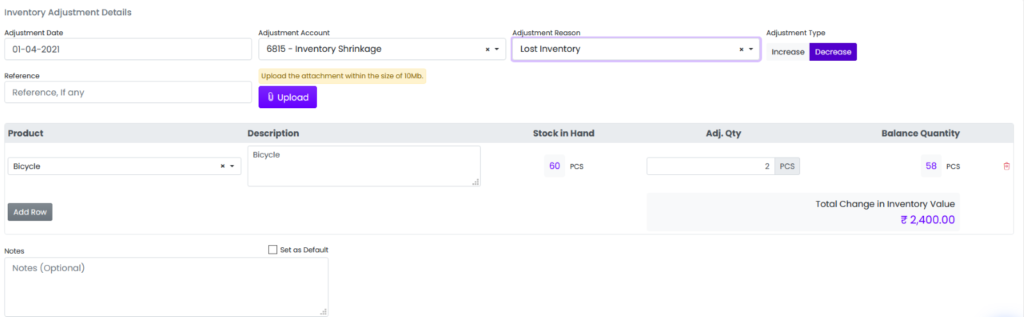
Inventory Reports
It will be like flying blind without details reports to keep track of inventory. myBooks offers robust reporting capabilities to track Inventory. It has an inventory summary report and inventory details report.
Inventory Valuation Summary
This report shows the inventory stock balance as on a specific date, also the value of the inventory stock as per the FIFO method.

Inventory Valuation Details
Inventory valuation report will show the detailed stock movements with cost and sales price over the period of time. You can track when the inventory was purchased or produced and when it was sold also at the price.

As you can see you can manage your entire inventory seamlessly with myBooks and track the inward and outward movement of stock as you make the transaction without any separate effort to track the inventory. Additionally, the profitability of inventory stock sales also could be tracked easily with FIFO costing method built right inside myBooks. Please try out myBooks today!